Migration
What's the best way to upgrade SharePoint or migrate to Office 365?How do you ensure a successful migration with hundreds of GBs, or TBs, of data? A successful migration manages multiple complex issues such as moving your data without disrupting current operations, reducing downtime, and managing the risk of poorly managed permissions in your current environment. How will you handle the third-party and custom applications deployed to your farm? With so many moving parts, is it any surprise that so many migrations fail?
Why Migrations Fail
Migrations fail because planners have no accurate picture of the existing environment; which causes them to make faulty assumptions. This leads to surprises and unforeseen issues during the migration process. Traditional migration approaches use large batches process hoping to save time. Unfortunately, this methodology creates waste when failed batches need to be redone, greatly increasing the risk of project failure.
Our Solution
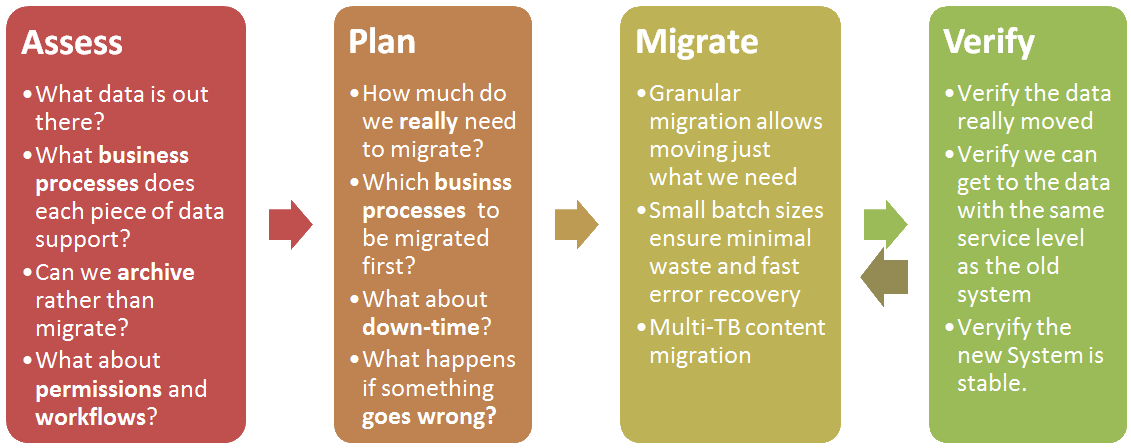
Our four-phased approach focuses on migrating business processes and applications, and the data that supports them. Starting with an accurate assessment allows for the creation of a realistic migration plan, and minimizes surprises. The plan emphasizes migrating processes and applications, not just data; minimizing business process downtime and productivity loss caused by incomplete process data migration.
We employ the principals of Lean philosophy, incorporating a small-batch migration strategy with verification of each batch. This brings issues to light sooner, allowing corrective action to be taken with minimal waste.
