I’ve had my blog on Blogger for a few years now. I’ve tried various methods of posting blog entries to Blogger, including Microsoft OneNote / Word. That method worked ok, but including rich media was always a manual and painful process.
I then started using the Blogger web user interface. It worked well most of the time. Including rich media was much easier than with Word. But, due to glitches between the web user interface, my browser, and / or network connection (still not sure exactly what happened) I lost several posts. I’m not one of those natural writer types who can whip out a post in a few minutes. Writing is an arduous, and sometimes painful process for me and my wife (she has to listen to me complain about it), so losing even one post was a big setback.
I’d seen Window Live Writer a while ago, and even tried it in passing, but it did not integrate well with Blogger. But, I am happy to report that the recent update I downloaded is a huge improvement. If you are using anything older than version 14.0…., download the latest version of Live Writer and give it a shot. Inserting images and screen shots (which I use a lot!) is incredibly easy. I just did a print screen from Windows, and pasted this image directly into my blog post.
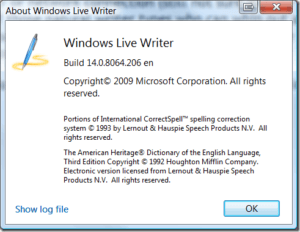
No messing around with saving the file locally, then uploading, then re-linking into the post. I can easily control the size of the image, various effects, and text wrapping.
The best part is that I can open previous blog posts and drafts directly from Blogger to make updates. Live Writer will even import my blog template so I can get an accurate preview of my post as I’m writing it.
There are lots of other great reasons to give Windows Live Writer 14 a try, especially if you have tried a previous version and have been unimpressed. Go ahead, give it a shot. Download Windows Live Writer today.
